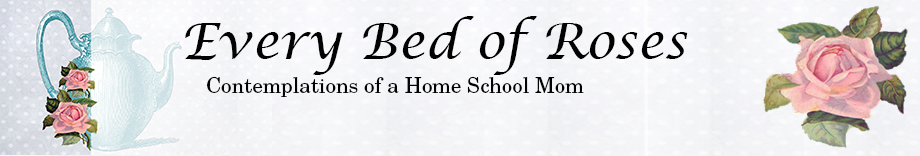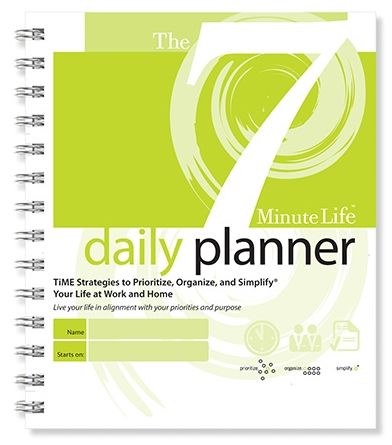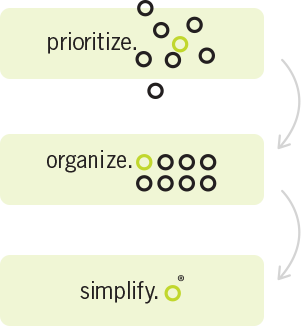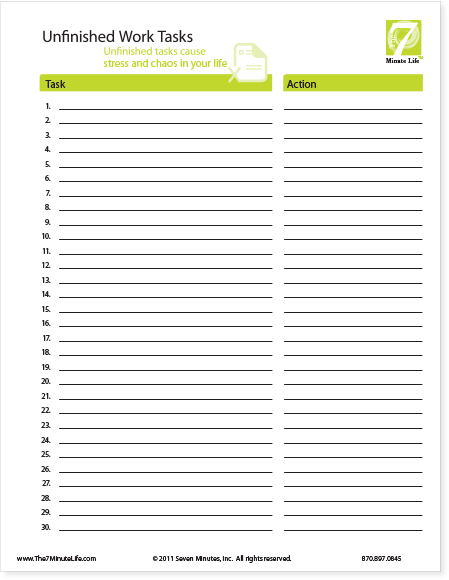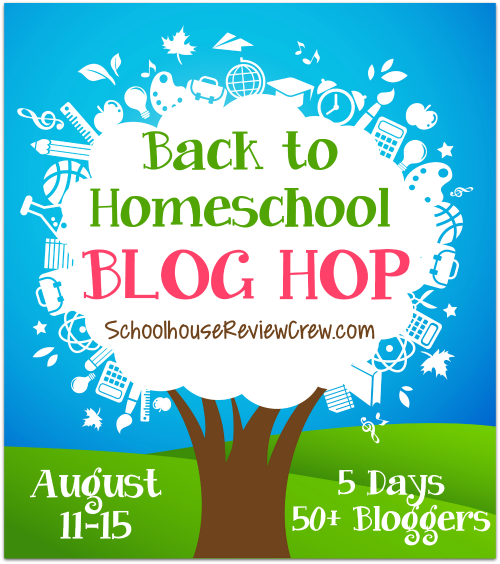Have you ever wondered what our world would be like today if Jesus had not been born ? It's not something that I've given much thought to but it is certainly impacting once you take that time to thing about it.
David Nicholson is a retired teacher and was a short term missionary. He used to read If He Had Not Come to his children and I am so grateful to him for reintroducing this thought provoking book to today's readers.
What we received
- If He Had Not Come
- Published: 4/1/2014
- Format: Case bound Hardcover
- Pages: 40
- Size: 8.5x11
- ISBN: 978-1-49081-810-8
- Print Type: Colour
How we used it
Our favourite way to enjoy a new beautiful book is to cuddle up together on the couch look at the pages together and read. This book has the most beautiful pictures and the story is beautifully written.
The story begins with Bobby who is very excited because tomorrow is Christmas. It's now Christmas eve and together with his father he joys their evening devotions before bed. Before he goes to bed, his dad reads from John chapter 15 in the Bible. Bobby can't stop thinking about the phrase, "If I had not come," as he drifts off to sleep.
In the morning when Bobby wakes up he is rather startled to find an empty house and no Christmas decorations. He grabs his jacket and goes to find his father at work but as his morning unfolds he finds more and more things missing from the world as he used to know it.
Everywhere Bobby looks he is confronted with the fact that Jesus has not come and the world is not the world it was when he went to bed last night. Not only are there physical things missing but there are attitude problems within the world too.
Ultimately, no real joy and no true hope. By the end of the story, the beautiful reality of Christ’s birth is re-establish and Bobby has a new, Christ-centered perspective on Christmas and life.
Upon completing the story Bobby helps us understand the full scope of the gift of Jesus at Christmas.
Appendix
A list of questions that help discuss what happened in the book. The questions are merely suggestions to help you get the conversation started with your children or your class.
Discussion questions talk about the birth and life of Jesus and how things would or could be different if Jesus had not come. It also lists Bible passages for you to go to help you dig deeper into what it would be like without Him.
The Gospel Message, shares how you can receive the gift of salvation in three A-B-C steps:
- A - Admit you are a sinner separated from a perfect God
- B - Believe in your heart that Jesus is Savior
- C - Confess with your mouth and receive God's gift of salvation
Ideas to Help You Celebrate Christmas . . ., suggests drawing a fully decorated Christmas tree to remind you of the eternal life we have through Jesus. Six points tell how parts of the tree and decorations symbolize different aspects of the true meaning of Christmas.
Purchase If He Had Not Come
- Hardcover Book $18.95
- eBook $3.99
Recommended Age Range
- 3 years old to adult.
Connect with David
Both of us enjoyed reading this lovely book and it's a worthwhile addition to your Christmas book list.
It has been food for thought for us about just how different our world would be today if Jesus had not come. Sir N and I have had spontaneous conversations when out and about within our community and I've heard him pointing out community resources to his friends and explaining to them that these things would not be there IF Jesus had not come. I'm looking forward to reading it again with him in December as a way for us to refocus on the reason for our remembrance and the far reaching impact of His life on earth and how this still touches ever single country in the world today.
Blessings
Chareen