What we did
My desktop PC is running Windows 8. I asked my teen son to please install the program for me. It was a simple straight forward process and took him less than five minutes to accomplish. A short cut icon appeared on the desk top and with a double click the program started.
The 'home' screen has the following options: Log in, Add New Rider, Modify, Cancel, Delete and Help. The Help menu opens an in game Help web page with YouTube clips to help you.
Setting up Sir N's account took less than a minute and he was playing. A pop up widow asked us for a name, password, password confirmation, password hing, gender and language.
In the beginning Sir N struggled because he did not know the numerical keyboard worked or the layout of the numbers and it took him a while to figure out how to input the answers. He was a little distracted by the background music in the beginning that was easily solved by muting it. After two rides he asked me to put the music back on as he liked it. It took one game for him to get the hang of what he had to do. You need to input the answers to make the horse jump over the hurdles. Each hurdle has a math fact sum beneath it. When he missed the answer the game auto paused and a child's voice read out the math equation and answer to him and then the horse would continue running bringing up the next jump. As he became more proficient on the ride the hurdles started appearing closer together and the horse galloped faster. On any facts he struggled with it gave him a longer approach run and the horse slowed down too.
We have the sound on so that the story is read to Sir N. The story teller reads clearly and slowly. This is what the screen looks like when you log in on your user name.
- Click on the rider face to take you back to the log in screen where you can create or select a different rider
- See the stats of your student at a glance (Rides, completed quests, Addition, subtraction %)
- Click on the medal to see where you rank against other riders or yourself. This page allows you to select the math level to view (Easy, Medium, Advanced). You can see your rank, date completed, how many rides it took, pole jumped, mastery level by percentage and the total time it took. You can also view the rewards you've earned.
- Click on the speaker to set the music and effects volume
- My Statistics shows you your top challenges, overall mastery level, improvement since you started graph and a grid box which uses colour to show your statistics for each math fact.
- Practice run gives you the ability to set the operation you want to work on (addition, subtraction, multiplication, division), race mode (obstacle course, time challenge), number of questions and fixed number to practice. Playing in this mode is not counted towards any of your statistics.
- New Quest allows you cancel a current quest and start on a new one. If you start a new one it allows you to set the level (Easy, Medium, Advanced) and operation (addition, subtraction, multiplication, division) to work on.
- Retell the quest story you are on.
- View a map of the quest you are on. This map updates at the end of each ride so you can see just how far you have ridden in the math lands.
- Continue with your current quest from here.
What Sir N thought
- I love that I can ride a horse
- It was hard to put the numbers in, in the beginning.
- I like to see how far I have ridden my horse Shadow along the road on the map.
- FREE 7 day Trial
- AU $ 47.00 comes with a 30 day full refund policy.
- The game is a full download with lifetime updates.
- Can be used on Windows and Mac (System Requirements)
- Does NOT need Internet connection to play.
- Allows up to eight players.
- ALL the math facts are enabled from the beginning. You are able to choose what your child to work on from day one.
- After as little as one ride you can see where your child is at.
- In game help
- All four math operations are practiced (addition, subtraction, multiplication and division) You choose which one to work on and what level of competency you want to start with easy or hard. You have the ability to limit it to one mathematical operation or a mixture.
- The game is intelligent and learns what your child's ability is and then self adjusts to suit their particular learning curve. If they are struggling with a particular fact it will automatically add that fact into the game more often until mastery is achieved.
- 2013 Schoolhouse Review Crew
- Cathy Duffy Reviews Math Rider
- 2012 Schoolhouse Review Crew
- 2011 Schoolhouse Review Crew
- Reviews
Social Media
- Facebook: Fun-Math-Games-MathRider
What is your favourite resource for teaching Math Facts ?
Blessings
Chareen


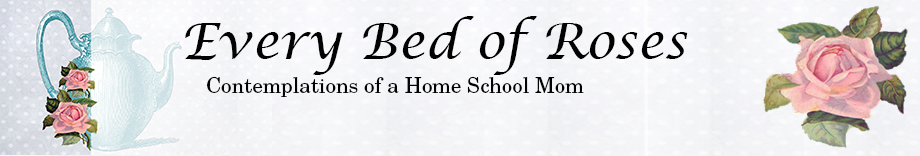


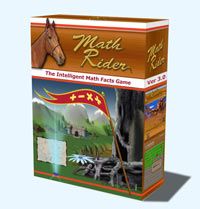
We tried this recently and both my horse riding daughters quite enjoyed it. Then the trial was over and we got to the cost part ... with the NZ exchange rate it placed it at near $60. For us sadly it wasn't really a reasonable option. That's a lot of money to spend on practicing their +, -, X, and /
ReplyDeleteWe'll stick with the free version of TimezAttackLauncher by Big Brainz
Great review! I loved how you shared a variety of review resources on the web. This review really branches out, I love it!
ReplyDelete